Writing is not an easy feat. It takes a lot of groundwork from research to outlining. The actual writing is another obstacle by itself as every writer can relate to how difficult it is to fight distractions while writing. This goes on until the last steps of the writing process which includes proofreading your work and detecting plagiarism.
There are tools that every writer should have to make this easier. And we’ve listed it down in this article. So keep reading and get to know the best tools in 2023.
1. Word Count Tool
We’re starting out with the online word count.
As writers, you may already know that there is a word count requirement for any form of writing.
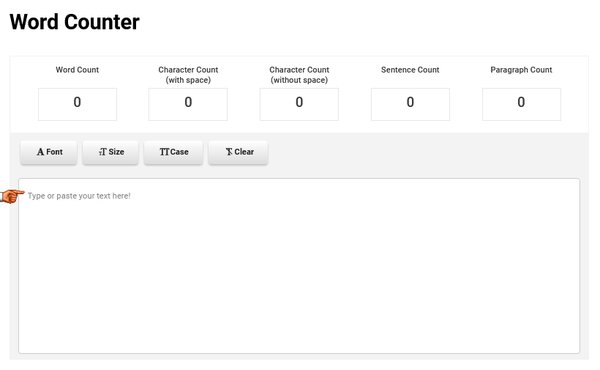
Flash fiction, for example, should only have 1000 words or fewer. Any excess will render it as short fiction.
In the same way, short fiction should only compose of 7500 words. Otherwise, it will be a novelette.
For bloggers they say that the 1200 word count is the sweet spot.
A word count tool is one of the most important tools that every writer should have in their writing arsenal.
The good thing about this tool is that, aside from word count, it can count characters with or without spaces. It can also count your sentence and paragraph.
Another good feature in this online tool is that it tells you the Flesch Reading Score and reading time which are both important information to know about your writing. Flesch Reading Scores tells you how difficult your passages are to understand. The higher the score, the easier it is to understand. This is especially helpful when you are writing for a specific audience.
As a bonus, this online word count tool we found has a Pomodoro Timer which is another tool that guides every writer for productive writing.
The Pomodoro Technique is a time management system that increases your productivity. This is a technique where you work 25 minutes and then rest for 5 minutes.
2. Cold Turkey
Another great tool that we recommend is Cold Turkey. First, we like it because it has a humorous tagline that reads, “Meet your match, Zuckerberg.” This tagline summarizes what the tool is for.

Cold Turkey is a downloadable tool that blocks sites like Facebook when you’re in writing mode. It blocks sites to make sure you’re only focused on writing and nothing else.
One of the effective ways to eliminate distractions is by limiting yourself to using any social media sites, and even other reading sites that pull your attention away from your task.
It’s also effective to set a time that you need to finish your writing. This way, you trick your mind into finishing your task faster than you only have a limited amount of time to do it.
With Cold Turkey, you can either block the sites until you reach a timed goal or a word count goal.
You can use the Basic version for free. It works just fine for removing distractions. But if you want to go a little extra, Cold Turkey has a Pro version that comes with advanced key controls, customizable themes, and productive background music. You can buy the Pro version for a one-time payment of $9.
3. Noisli
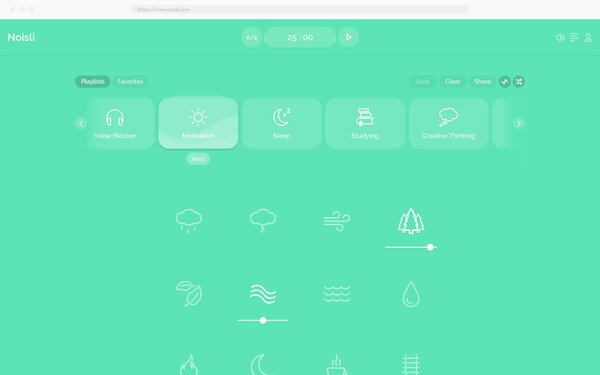
Adding in some music when doing any work increases productivity.
People have different opinions on this. Some people find music as another distraction, but for some, it makes them write easier and faster.
When you’re doing repetitive tasks, adding some lively tunes can make you do your task much faster. This is one reason most people play music during workouts, as it tricks your brain that you’re not doing much effort. The same goes for when you’re doing any household chores.
But if you’re working on some tasks that require you to do some thinking, there is specific music that you should listen to.
Noisli is a distraction-free background music tool that you can use when writing.
This tool uses nature sounds to improve cognitive function, and the ability to concentrate on difficult tasks.
You can use Noisli on the web or download it as an extension.
4. Milanote
We have put distractions out of the way, added some background music to increase your productivity, and have a word count tool to keep you in check with your word count limit. Now you need a tool that you can organize ideas with.
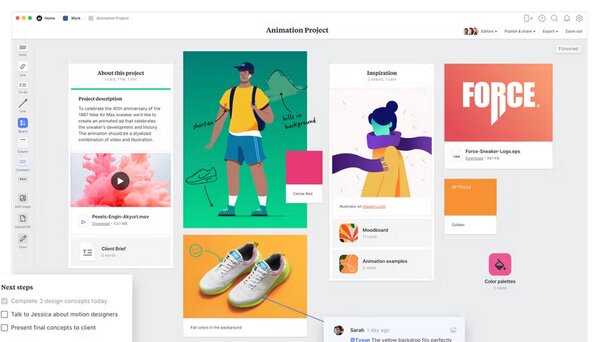
Milanote is a perfect tool that puts everything in one place. It is especially useful when you’re starting your research for the piece you will write about.
You can organize your ideas in this tool to help you in outlining. As all writers can attest to, outlining should be part of anyone’s writing process.
If you are having difficulty in increasing your word count or having difficulty in writing fast, you might just be missing this step. When you’re outlining, you can easily see which ideas need to expound on or discuss more. You can also see which ideas you can discard to strengthen your argument.
Using tools like Milanote helps you outline better than you can see all your ideas in one visual board.
In this tool, you can even put photos and a color palette. So this is not just a useful tool for writing, but also for any creative project.
5. Typeset
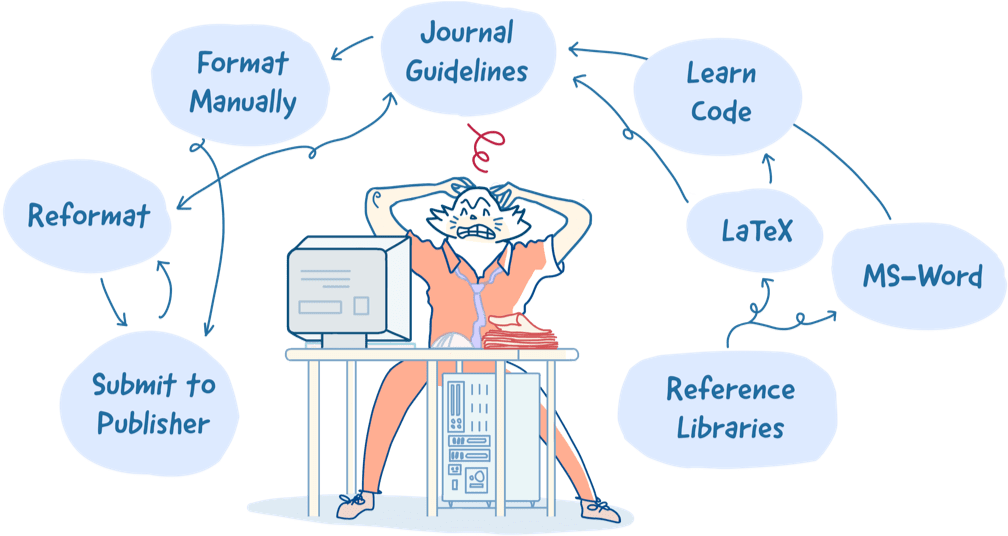
Typeset is an all-in-one solution to discover, create, publish, and promote your academic work. It is the world’s largest research writing and collaboration platform. It has 40K+ journal templates that adhere to the Journals’ submission guidelines (100% compliant). Authors can choose the relevant template from the formats gallery; import their word documents or write afresh; Typeset will automatically format the manuscript to meet journal guidelines and transform it into a submission-ready paper. Authors can directly submit it to journals or download it in any format (PDF, MS Word, LaTeX, and more).
6. ProWritingAid
The writing process does not end as you finish writing your conclusion. There are two last tools we recommend. One is from proofreading and the other is for checking plagiarism.

When writing, it’s hard to catch your own grammar and writing mistakes. Tools like ProWritingAid can help you detect these mistakes.
ProWritingAid is a free online proofreading tool that detects grammar, style, and spelling mistakes. We prefer this tool over the infamous Grammarly app because the free version in ProWritingAid gives you a detailed analysis.
It also gives you a summary which is a very useful addition that can help you change some mistakes to up your overall score. The summary includes document scores which includes grammar scores, and style scores. It even has a word analysis which shows acceptable used words and overly used words that you need to reduce.
It also shows several readability measures giving you an exact number of easy-to-read sentences, and the difficult to read sentences.
All the more reason we like this tool includes showing you cliche sentences that as much as possible you need to remove.
As we have mentioned earlier, you can integrate ProWritingAid with Google Docs by downloading it as an extension.
To get started, just go to Google Docs’ ribbon and look for the Add-On function. If you hover over the ProWritingAid option, you can choose between the Summary Report and Improve Document.
The Summary report gives you the overall and grammar score. If you select to improve the document, a pop up will appear and it shows the ProWritingAid window that enables you to correct writing mistakes.
7. Duplichecker
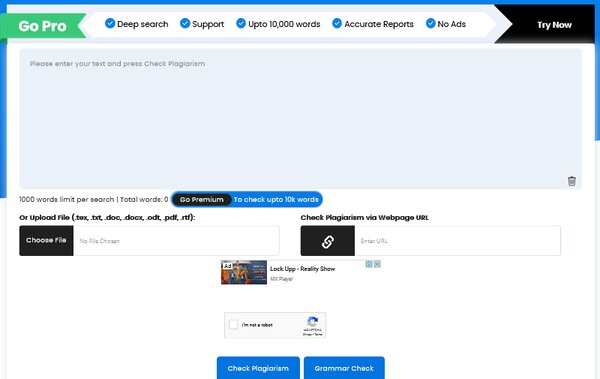
One last step is to check your writing for plagiarism. It’s every writer’s nightmare.
There are four types of plagiarism that every writer must stay away from. This includes directly copying the words used by another writer, or even paraphrasing these words.
Even though using the same words might be unintentional, we still consider it plagiarism. And it’s impossible to detect these cases by a naked eye. So using plagiarism detecting tools will be helpful for any writer.
Duplichecker is a good tool to use where you can paste your writing and it scans the web for duplicate text. We recommend this tool as it shows you the specific line that matches any existing text already published.
You’ve got a word count tool, a distraction removing tool, background music, vision board for outlining, word processing tool to write it with, and some tools to proofread and check plagiarism, all these tools assist every writer from the beginning to end of writing process.
BONUS TOOLS
Google Docs
Now there might be a lot of word processors available like Microsoft Word, WPS, and others. But when you’re writing a long piece like research or a comprehensive article, you will want it to save it automatically as you write it.
Google Docs is an online word processing tool that is part of the office suite made available by Google. You can use this tool as an online writing app so every piece of writing saves automatically.
The good thing about this tool, aside from its free, is that you can access it in any device. Just sign up with a Google account, which you may already have, and you’re good to go.
Google Docs is also a collaborative tool. This means that if you’re working with a team or a group, you can easily share your document by giving them a shareable link.
As we try to look for more good reasons to use Google Docs, (as if the reasons we listed aren’t enough) we found that you can integrate ProWritingAid.

